Cybertip.ca Alert: Risk of luring, grooming, and online violence for kids on Discord®
Over the past three years, reports regarding the popular social networking app Discord to Cybertip.ca, Canada’s tipline for reporting the online sexual exploitation of children, have steadily increased. In the last year alone, reports rose by 26% compared to 2021 and by 317% when compared to 2019.
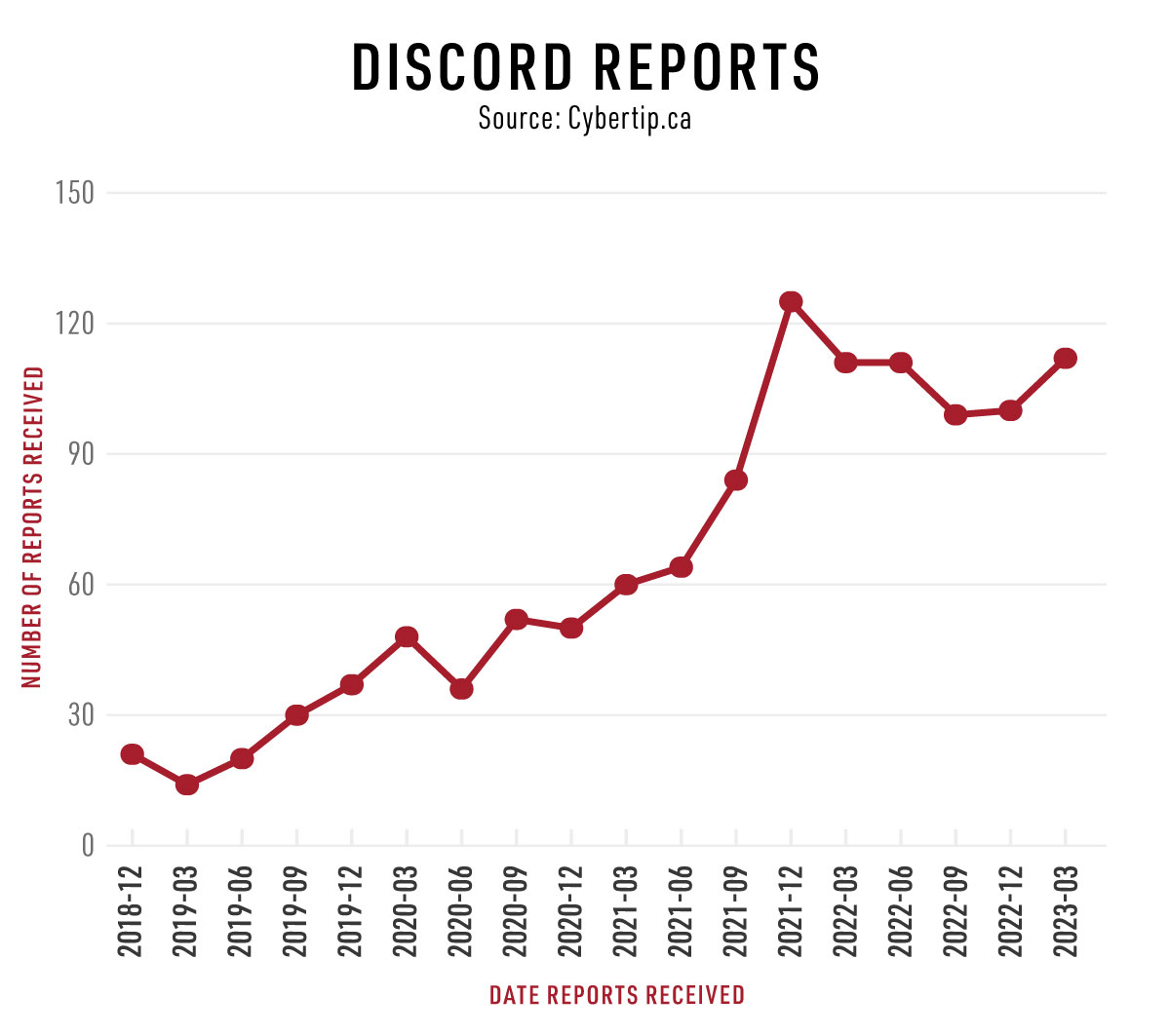
Reports, which involved children as young as eight – included instances of inappropriate content being made available to children, luring, blackmail, violent threats, and children being asked for sexually explicit images and/or videos. The majority of reports concerned users aged 12 – 14 interacting with users who claimed to be adults.
What are the risks parents should be aware of?
-
Offenders targeting youth
Offenders can easily connect with youth on Discord via “servers” (essentially chat rooms), direct messages, as well as audio and video calls. If a teen does not opt for safe settings (detailed below), anyone can contact them directly. With private chat and live streaming capabilities, youth are vulnerable to being manipulated into sharing private information and sending intimate images and videos.
Additionally, any video or image sent by youth can be captured as a screenshot or video, putting them at risk for sextortion.1
-
No age-verification
Servers intended for “teens only” can be quickly located and joined by users of any age, making it easy for those with harmful intentions to find and connect with teens. This creates opportunities for individuals to seek out youth privately in order to gradually manipulate them into sharing sexual images or videos.
Offenders may also use platforms like Discord to make initial contact with youth. Some offenders may then convince the youth to move to secondary spaces, like other social media platforms, where the youth may feel a false sense of security and may be more likely to share material.
-
Reporting restrictions
Discord’s reporting options include a report form (shown below) that can be completed by non-users and have specific designations if you are a parent reporting an incident. The report form is sent to Discord with categories to flag for Trust and Safety purposes; however, the categories are limited and do not represent the severity of issues children experience on the platform.
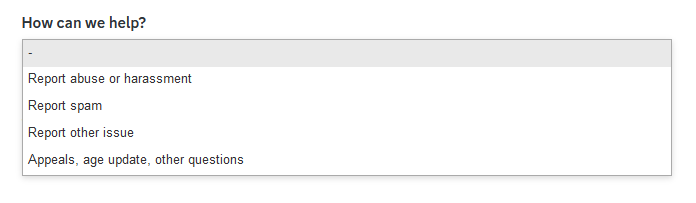
Parents can help mitigate risk online. Here’s how:
-
Discord’s Terms of Service states users must be 13+ (unless otherwise stated) to have an account with the app.
-
If your teen is going to use the app, there are ways to make it safer. Review the following in the Privacy & Safety settings with your teen (at the bottom left of the screen, next to the account name, click on the gear symbol to open “User Settings”):
Settings step-by-step
In the navigation list on the left side of the screen, select “Privacy & Safety”. There are three options under “Safe Direct Messaging.” Select “Keep me safe” to have Discord automatically scan all direct messages and delete them if they include explicit images. Note that there is no filter for explicit text.
TURN OFF tab that indicates “Enable message requests from server members you may not know”
Select Yes when the pop up notification asks, “Do you want to also apply this change to all your existing servers?”
TURN OFF tab that indicates “Allow direct messages from server members.”
Select Yes when the pop up notification asks, “Do you want to also apply this change to all your existing servers?”
In the navigation list on the left side of the screen, select “Friend Requests”. Under “Who can add you as a friend,” turn off all three settings, as each make the account open to people they do not know.
TURN OFF Everyone – Anyone using the app could add your teen as a friend
TURN OFF Friends of Friends – Only friends of users that are currently connected to your teen could add your teen as a friend
TURN OFF Server Members – Any user within the same server as your teen could add them as a friend
In the navigation list on the left side of the screen, under “Activity Settings” select “Activity Privacy.”
TURN OFF tab that indicates “Display current activity as a status message” – this setting hides your status (if you’re online/offline) if you attend a public Stage.
TURN OFF tab that indicates “Allow friends to join your game” – with this setting turned off, friends will send a request to join your game.
TURN OFF tab that indicates “Allow voice channel participants to join your game” – with this setting turned off, friends will send a request to join your game.
Talk to your kids about the risks they face online:
- Review your teen’s friends list. Talk with them about only connecting with people they know in real life. Encourage your teen to block random/unknown users who message them.
- Talk to your teen about the risks of live streaming, including that anyone watching can capture a screenshot or video without them knowing. For tips on getting the conversation started around live streaming, visit the risks page on ProtectKidsOnline.ca™.
- Encourage your teen to talk to you about weird or uncomfortable situations they encounter online. Emphasize that it is never too late to come to you for help, even if they have made a mistake.
If you see, read, or hear anything sexual from an adult towards your child online, report it to Cybertip.ca or law enforcement.
- 1 Sextortion involves individuals coercing youth into sending sexual images or engaging in sexual acts via a camera-enabled device. These individuals typically then blackmail the youth by threatening to distribute the sexual content if the youth does not provide more sexual content or pay money. ↩